Document automation software: buying guide 2023
2023 is the year of document automation software
In this guide take a look at what document automation is and what you should be thinking about when selecting your document automation software
What is document automation?
Automation is using technology to reduce the human input required for a specific task or process. In document automation, the drafting of a document is automated by an application. Bespoke documents are created by the application using answers to a questionnaire / interview or data that’s imported from another system.
In document automation applications, users create ‘template’ documents -these templates incorporate rules that dictate the inclusion, transformation, or deletion of text, based on the end-user’s inputs (via a questionnaire response, for example).
To find out more – check out our Ultimate Guide to document automation
How to select document automation software
There are a number of factors to consider when selecting your document automation software in 2023. We’ve set out the most important requirements below:
- Functionality
- Integrations
- Security
- Support
- Price
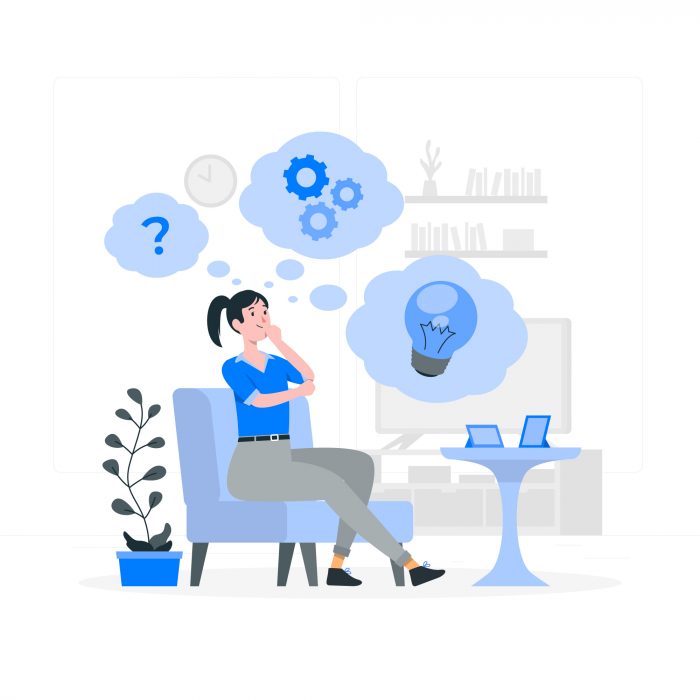
Functional requirements
Perhaps the most important thing to consider when selecting your document automation software is what functions or features you need it to have. Before we get there though, you need to take a critical look at the contents of your documents, to work out what kind of automation features you need.
Automation features
How to decide what automation features you need
Start by looking at your document – its length, complexity- all of these are factors that you should be considering when choosing a document automation provider. It might be a surprise, but not all tools have the same automation capabilities. What do we mean by this? Well, most tools should be able to do your basic form filling functions and some simple conditional text statements, but many do not include the heavy automation functions that you will need. We’ve split out the most common things to think about below.
Important automation features
- Mathematical functions / calculations – being able to include a clause if a question equals “yes” or “no” is one thing, but can the tool aggregate financial values or build complex operations? Examples could be calculations to sum numbers in a document, or they could be far more advanced and resemble an excel formula. This might not be a day one requirement, but if you think you might want the flexibility to do advanced automation in the future, then ask about these.
- Repeating / looped text – do you have areas in your documents where there might be a need for multiple repeating table rows, or text depending on the nature of the transaction? A common one might be where you have multiple directors and need to capture their addresses. Repeating text is vitally important but many modern automation tools don’t offer this as it is surprisingly difficult function to build.
- Conditional formatting – do you often need to amend the formatting at the end of a list depending on how many limbs there are? For example, the classic legal list of “; and” vs. “;”. Make sure to ask your prospective vendors if they have ways of automating these kinds of lists, since they are a pain to draft manually!
- Formatting and house styles – one of the most important requirements when selecting a document automation software and also one of the most missed. It is vitally important that the tool you select can allow you to download your document in perfect word house styles. Many modern looking tools are not capable of doing this as it is very hard for web generated documents to output the document into word and retain all of the important house styles. There is also a difference between looking the same in word, and actually containing the styles. Get your vendors to show that the style names are all retained upon download.
- Coded automation versus no-code automation – all tools will tell you they are low-code/no-code but sadly this is often true. Whilst it might not be ‘code’ in the purest sense, it certainly is not easy to pick up. It’s very easy to look simple on a demo but make sure you ask relevant questions. How long does it take to learn? What is your typical training schedule? Is it all typed logic, or is it done through visual UI? Unfortunately, there is often a tradeoff between ease of use and functionality. The very best tools combine ease of use with a set of powerful functions – make sure you ask your document automation tool where on the spectrum they are.
- Clause libraries – often with legal documents, standard clauses (think GDPR, Governing Law, Change of Control etc) are centrally maintained by legal teams as they’re very important to the business. It’s important to consider whether you want to make sure that these clauses are always kept up to date in all templates. If so, then you’ll need to make sure that your vendor supports something like a clause library, where all these clauses can be centrally stored.
- Data tables – a lot of information that’s needed to populate a contract might be quite repetitive, or might be stored in an excel spreadsheet. A great example might be the names and addresses of a list of entities, or perhaps a product / component list. Some vendors will offer ways of storing this data directly in their platforms – it’s a handy way to speed up the drafting process when you need to call upon batched information.
Once you’ve looked at the contents of your documents, you then need to think about how they’re actually drafted in your organisation. Think about the processes they go through (approvals, sign-off and whether multiple individuals need to feed into them).

Document creation features
How to decide which document creation features are important
Document automation software has come a long way over the past few years and are no longer the mail-merge “plus” tools of the past. Do you just want to focus on the first draft? Are your documents generated as part of a suite? Is data important to you? Are you looking for a solution just for today, or are you future proofing your organisation? We run through some of the most important automation features you need to be looking for below, but you should consider if negotiation/data analytics are important to you
Important document creation features
Here are some of the key document creation features you should ask your prospective vendors about to ensure they match your intended use case:
- Using data from one document, into another – if, when you’re drafting a document, near-identical information is needed to complete another, make sure that the tools you’re looking at ensure that data between document A and document B can be easily transposed. It will save hours of square bracket searching!
- Suites of documents – this is a really key requirement if you want to create more than just one document at a time. Many document automation use cases need the user to create bundles of documents that can share information by answering a single questionnaire. This is a huge time save for the user.
- Live-preview – it’s very useful to be able to see your document being created side-by-side as you are answering the questionnaire. It allows you to see how your answers are changing the document in real-time
- Mass create documents – very often you will need to create 10s if not 100s of documents from the same template, or suite of templates. Document automation software can help you do this, but not all tools offer this and some tools will make it easier than others. A common method is allowing you to upload an excel file of data to mass generate your documents. The most simple tools will get you to create your own excel file and make sure that the headers match your template perfectly. The best tools will generate these excel templates for you so all you need to do is fill in the data.

Integrations
There is a good chance you will want to integrate your document automation software into other parts of your technology stack. Make sure you are selecting a tool that is open to integrations and sees them as a vital part of their technology. You should be asking if your tool can do the following:
- Export documents to your document management system
- Create documents by taking information from an upstream system
- Export data from documents into your downstream systems
Alongside these core integration requirements, the best tools will have flexible APIs and Webhook functionality, allowing you to create whatever integrations that work best for your organisation.
Security
The security of your document automation software is critically important. This is not designed to be an exhaustive list, and any internal security teams will have their own requirements, but things to consider here include:
- External certifications – does the company in question have the relevant external certifications to show they are keeping your data secure. In the document automation world, you should be asking to see ISO27001 or SOC 2 certificates. Check out
- Hosting – it’s no secret that the world is moving to the cloud. Most modern tools will primarily be a cloud offering – there are pros and cons to this depending on your internal set-up. Always ask your vendors what their options are and the best ones will try to work with you to make sure the product meets all of your needs. Some vendors may offer private cloud instances or on-prem offerings and whilst this may sound great and more secure, it can often be more expensive and be a burden to maintain software versions.
- Application security – ask your prospective document automation suppliers about their application security. This could include approaches to encryption and infrastructure. They should also be able to provide at least annual penetration tests.
Support and client care
We now move to the non-functional requirements. Support is so important when selecting your document automation platform. Document automation projects will need support for your vendor at some point along the way so you need to select a tool, and team, that you feel comfortable with and will provide the support you need along your journey. Questions that you should be considering:
- Who is going to do the automation? Does the provider you are selecting offer document automation as a service or do you need to do it on your own? The best document automation software companies will either offer this as a service should you need it, or have a wide ranging partner network that can help with any extra work you need doing.
- Support hours – it’s very important that you select a tool that can support you on the hours that you, and your organisation, work. Legal work is rarely 9 to 5 and the support teams you work with need to reflect that.
- Onboarding – ask about the onboarding process for the tool. Do you get an account manager that you can contact with any questions throughout the onboarding process? How long does this process take and can they help give advice on planning your project.
Price
Price is clearly a factor in selecting document automation software, however it isn’t always as important as it might seem. A tool might seem cheaper, but if it lacks the functions and the users don’t want to use it, then no matter the price it is a very expensive tool when looking at the ROI.
The licensing models are as important as the price itself. You want to find a solution that allows you to scale as your projects grow and don’t become a barrier to internal adoption.
No matter the cost of document automation software, with up to 80% time savings vs. drafting manually, a well implemented document automation tool will always have a very positive ROI.