Breaking down Avvoka’s Use Cases
(3 minute read)
The best method of encouraging a prospective client to adopt any new technology or product is through marketing its ‘use cases’. A use case demonstrates a specific manner in which a product can be used. This isn’t exclusive to B2B software tools! Take something as simple as Apple’s iPhone – iPhone advertisements show the different ways the product can be used by an individual, ranging from the use of Siri to making movies. In other words, the different use cases are being highlighted.
Over the next few blog posts, we’ll be sharing detailed breakdowns of our ultimate automation guide. So what’s the purpose of this week’s article? It’s to highlight how our product can be used through use cases. Here’s a few different ways Avvoka is used by our clients:
- Precedent automation
- Generating entire suites of related documents
- Automating ways of working and processes
- Mass generating similar documents
Below, we’ll go into more detail about each of these, covering how the use case is achieved and why it’s helpful.
1. Precedent Automation
Automation is mostly about efficiency. Automation helps users to create documents faster and makes sure they are created perfectly every time. It simplifies the manual process of creating the first draft of a document. You only have the easy task of answering a questionnaire, and this pulls data to customise your document as desired.
How?
Avvoka is a truly no-code platform, unlike other legacy tools. With Avvoka, document automation is visual, intuitive and denoted by different colours. As a result of Avvoka’s simplicity of use, users do not need to know any coding or markup languages to automate their documents. With Avvoka, you can still handle the most complex agreements imaginable, but it isn’t complicated to do so.
Why?
- Quick and accurate drafting: Instead of manually filling out the square bracketed fields, lawyers simply need to fill out a questionnaire which requires each piece of information to be typed once. This has massive efficiency gains as more time can be devoted to other tasks.
- No double data entry: Most commercial documents are completed using data saved elsewhere like in term sheets, excel files or other software. A well-structured automated document can automatically import such data from elsewhere in Avoka. Automatic data importation means less double-entry of data, fewer mistakes and better productivity.
- Instant updates: If your commercials change unexpectedly, you can update the questionnaire you used to create your document. This automatically and immediately produces an updated version of the document.
- Structured precedent bank: Using Avvoka automatically translates your documents into structured data. With Avvoka, you, by design, maintain easy access to your crucial commercial data and can easily view and gain insights about the data attached to your documents.
- User self-service: Business users can assemble automated documents themselves quickly, safely and auditably. Legal involvement can be reserved for only where drafts go ‘off-piste’. Self-service limits internal back-and-forth and leads to quicker deal negotiations and less stressful lawyering!

2. Generating entire suites of related documents
Using Avvoka’s “related document” feature, you can create multiple documents that share the same key datapoints. For example, you can use the data contained within your loan facility to generate your corporate authorities automatically. With Avvoka, you can create document summary sheets, internal review forms, and more without rekeying the same information multiple times.
How?
The related document feature works by “paper-clipping” together multiple templates on the Avvoka system. When someone drafts a document on Avvoka, the questionnaire questions relevant to multiple documents are only asked once. The answers to these multi-purpose questions are then automatically used to populate all relevant documents.
Why?
- Save time: Rather than creating multiple documents individually, you can complete them all at the same time.
- Avoid errors: Instead of rekeying the same data for multiple documents, the user only answers one multi-purpose question for related documents.
- Store documents together: On the Avvoka platform, documents are then linked together so you can always find documents that relate to one another.
- Trigger document creation based on the content of other documents: Don’t want to have to manually create the next set of matter-related documents that are required every time a particular phase of a transaction has been completed? Using Avvoka’s workflow feature, you can trigger the creation of a related document based on the contents or lifecycle stage of another document. For example, where a loan amount is over a certain amount, you might want to automatically generate a summary document to be sent to risk and compliance.
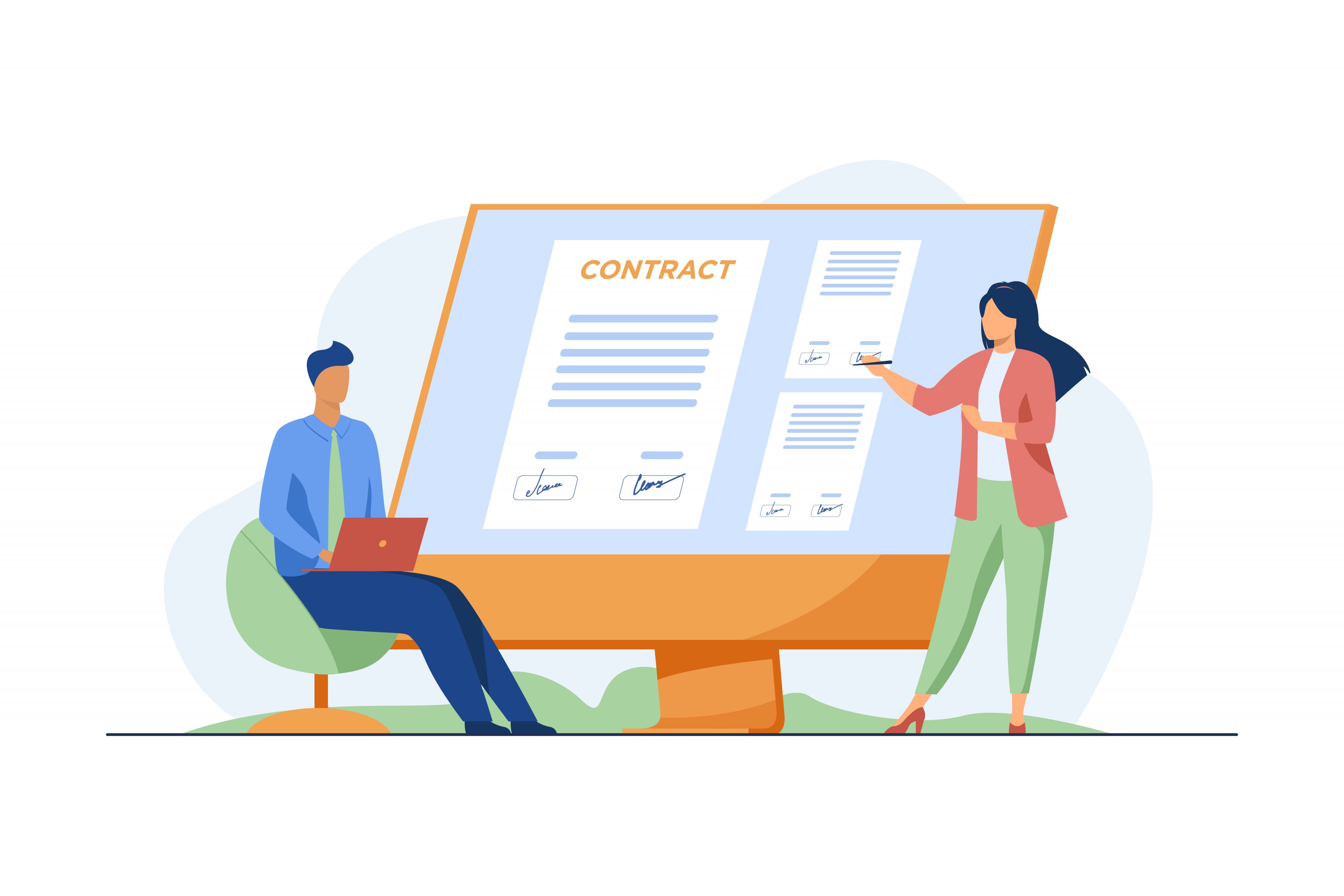
3. Automating ways of working and processes
Avvoka’s workflow functionality allows you to build workflow sequences and approval workflows.
How?
Workflow and approvals are core to Avvoka documents. They are created in the automated template builder and allow users to create workflows such as ‘add finance user X if the loan principal amount is above Y’. Alternatively, a workflow might be contingent upon a document ‘state’. With Avvoka workflows, users can create a sequence of events set in motion once the template is created, hits another lifecycle stage or has a particular property. For example, with Avvoka workflows, you could prevent the document from being sent to a counterparty or signed if a particular approval remained outstanding.
Why?
- Save time: When typically collaborating with colleagues over a document, it is manually emailed back and forth, which uses up valuable time particularly with a deadline on the horizon. Using Avvoka’s workflow, actions can be triggered when the document has been created, ensuring a seamless collaborative experience.
- Increase financial value: Speed is imperative when moving in today’s fast-paced business world. Workflow automation saves time as discussed above and streamlines the execution of contracts, allowing you to move faster as a legal team, and generate more revenue.
- Automate approval requests: If only a junior member of your team is assigned the document, sending or signing of the document can be blocked until a particular approver has OKed the draft.
- Get external input: You can add external parties to documents, either ad hoc or in an automated way, to conveniently collect their drafting inputs and comments.

4. Mass generating similar documents
Most commercial transactions involve drafting a few editions of the same document type that feature differentiated commercial information (i.e. board resolutions). Due to this, there is real value in being able to produce multiple permutations of the same documents with differentiated data inputs for each. Avvoka helps customers achieve this through its mass document generation functionality.
How?
Users can download their Avvoka questionnaires as Excel spreadsheets. Once the Excel file questions have been answered using the information required to draft your batch of differentiated documents, the Excel file can then be re-uploaded to Avvoka. Once the Excel file has been processed, Avvoka will now have your 10s, 100s or 1000s of bespoke agreements automatically drafted and stored, based on the information contained within the Excel file.
Why?
- Save time: Unlike creating dozens of slightly differentiated variants of the same document manually for hours on end, using Avvoka’s mass-generate feature will help you achieve the same result in minutes.
- More time for complex work: Teams with more time can work on complex and high-value tasks. More high-impact work empowers employees to add more value to clients. You’ll increase your organisation’s efficiency, and your teams won’t be stuck doing the more repetitive, large volume of work.
- Use instant updates to change information: If the deal information changes across dozens of documents, instead of having to manually go through each one to update the information, all you need to do is update the columns in the Excel sheet and upload it to Avvoka.
- Organise and analyse your mass generated documents: By producing multiple variants of the same or similar documents, you can get to grips with Avvoka’s document analytics feature. The two key benefits are that you can organise the documents by a particular attribute or analyse which bits in each document are being negotiated over the most to produce a market standard version of the specific document.

Read more from Avvoka:
- How can a document automation API turbocharge your legal practice?
- Legal technology: how any lawyer can supercharge their practice
- Next generation of lawyers and the call for legal tech
- A Student’s Guide to LegalTech
- The power of no-code automation with Avvoka
By: Raam Jeganathan
